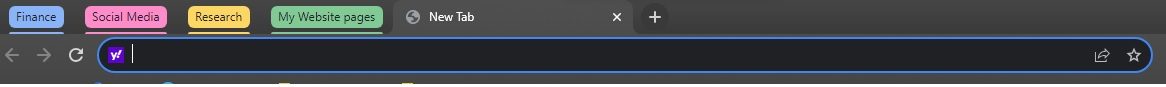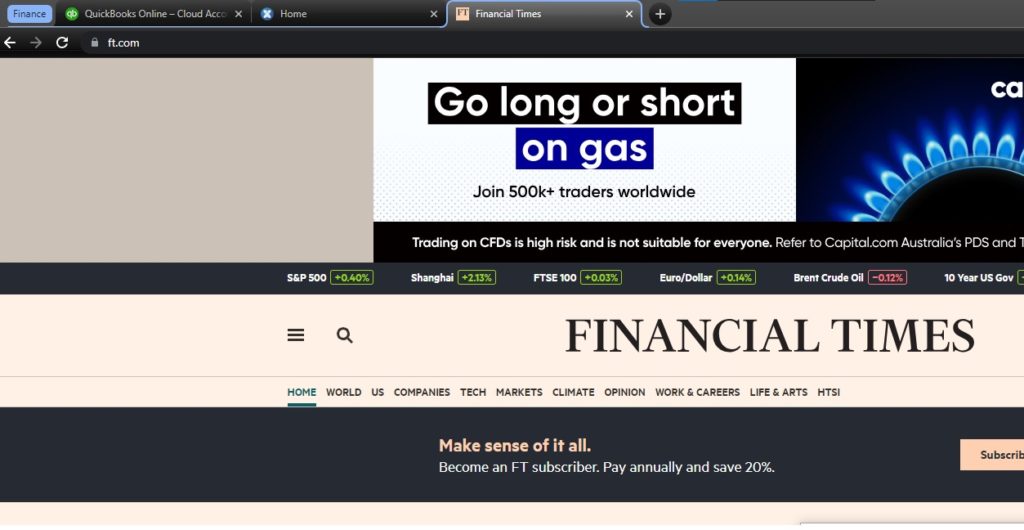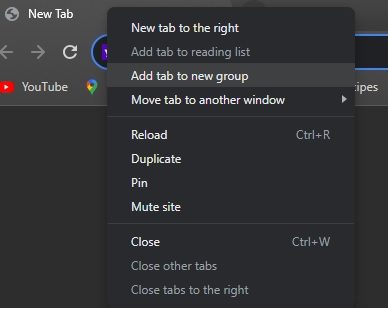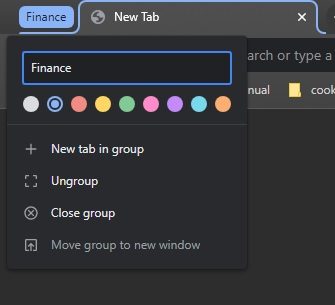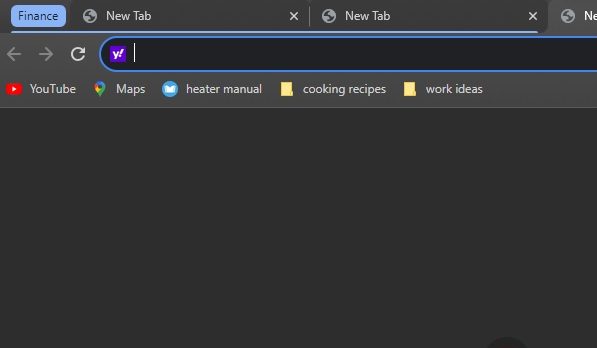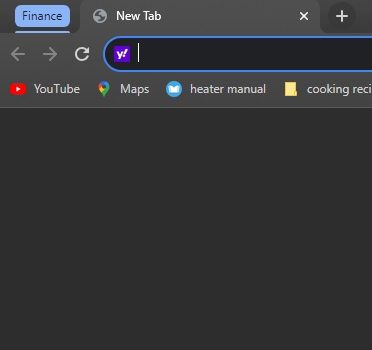Productivity Tools: Tab grouping
Improve productivity / organisation using browser tab grouping for Tech Enthusiasts and Small Business Owners
Note: You do not need to be any kind of tech expert to use this feature, anyone can do this.
How often have you gotten to the point where sitting down at your computer to finish a task or turning it on in the morning gives you anxiety because you know you will be greeted by a mess of tabs with the labels so small you cant possibly know what each tab is for.
You don’t want to close the whole window because what if there was something important in those sea of tabs that you haven’t saved or bookmarked so you leave them there and the window gets more packed and more packed with tiny little tabs. Inducing anxiety and encouraging you to procrastinate and not want to get back to your computer resulting in a loss of productiveness and joy doing your work.

Photo by Elisa Ventur on Unsplash
Or maybe you just struggle to keep all your related content together as you jump from task to task and customer to customer throughout the day. Need to pay that bill online, oh must check my email if using webmail or office 365 online. Need to have the finance management website open to send those invoices, is my amazon delivery on the way? How are my social media campaigns going?
Wait what was I doing again where is that tab? argghhh im going to make a coffee!
The Solution: Tab Grouping
If you find yourself drowning in a sea of open tabs, struggling to keep related content together, Google Chrome and other browsers have a Free and built in Tab Grouping feature which is an organisation / productivity tool. In this blog post, we’ll explore how this powerful tool can revolutionize (a bit strong but its pretty cool) the way you work online, whether you’re a tech-savvy individual or a small business owner in need of better productivity and/or digital organization.
What is tab grouping?
Well it is exactly what it sounds like, its grouping tabs together under labels or categories in your browser to help keep you organised and only keep content front and centre that you want to focus on right now helping you stay focused and more productive even with the plethora of tabs we all work in every day. This feature also includes colour coding so you can easily identify what each group contains.
Think of it as categorising and colour coding all in one. So in the morning you have been checking out the financial times and the stock market and updating the books and now its time to check on those social media campaigns so you open up facebook, instagram you tube etc. All of a sudden you have six tabs open without even breaking a sweat.
Yuck! its already messy and triggering anxiety.
Lets tidy that stuff up!
1. Right click on the first tab in your group or any tab for that matter
2. Select “Add tab to new group”
3. Choose a name for your tab group and color
4. Drag any other tabs across the window header next to the tab you just added to new group and this will add that tab to your group
5. To minimise group, click on the group label to the left of the first tab in the group
Conclusion
Staying organised in your workspace has so many benefits including productivity and maintaining motivation. There are many tools out there to support productive workflows and organisation. This is just one that I personally find incredibly helpful and hope you do too.